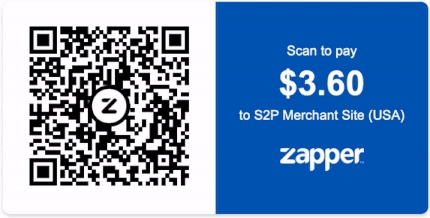Payment Widget
Predefined payment view that includes the Zapper Code, merchant name, amount to be paid and real-time payment status.
Upon a completed payment, successful or declined, a payment status reflects in the payment widget. A retry is available if a payment is declined.
A Zapper Code (QR code) displays containing payment and merchant information, specifically the amount and order identifier. i.e. the reference.
Basic Usage
Functions
constructor(target: string | Element, options: PaymentWidgetOptions)
The PaymentWidget constructor takes in an HTML element or CSS selector and a set of options to render a payment view on the web page.
update(options: PaymentWidgetOptions)
Updates the existing on-page widget with options: amount, reference, etc.
PaymentWidgetOptions
on(event: string, handler: function)
event: "payment"
Event that is triggered after a successful or declined payment by the user. The Handler is called with a single PaymentResult parameter:
PaymentResult
Payment Status
Other payment statuses are reserved for internal use
Last updated